Peerreach Blog
Twitter recently increased the number of lists you can create from 20 to 1,000; but creating useful lists by hand can be a time consuming job. That’s why we want to highlight another cool feature of PeerReach: adding our PeerGroup lists to your Twitter account so you can join the conversation with the peers from your interest area. Be it sports, science, fashion or one of our other lists.
Here is short tutorial on how to add one of our lists to twitter.
First find the list of your choice and make sure you’re signed in with PeerReach. You’ll see a “Create this list on Twitter” button on the right side. This will add the top 100 users to a new list within your Twitter account. This process can take up to a minute.
Here’s an example on our music list:
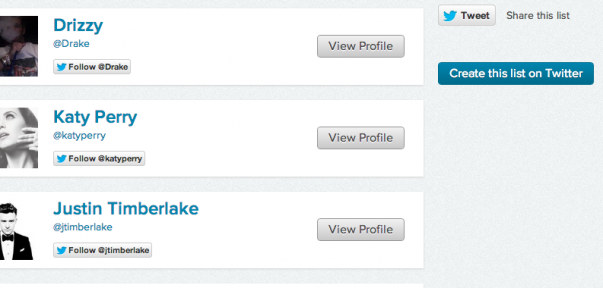
After the list is created you can use the “view list” button to see the list’s timeline or find the list on your Twitter profile or within your favourite Twitter client.
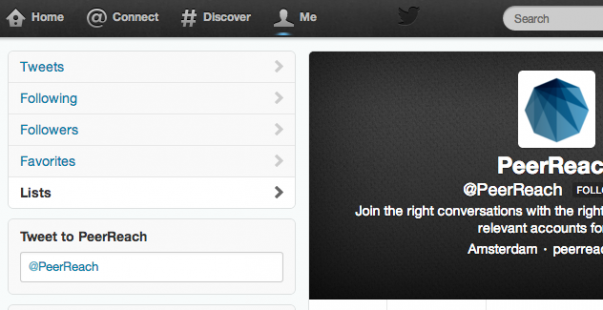
-
http://www.proudlyrepresents.com/ Remco Janssen
-
http://www.verdoold.com/ Wilco Verdoold
-
http://www.proudlyrepresents.com/ Remco Janssen
-
http://www.verdoold.com/ Wilco Verdoold
